Slight hitch, though: my DSL provider, Bayantel, uses PPPoE and they didn't provide me with a router. That means I'd have to configure my machine to make the PPPoE connection every time I boot up. It's really just a slight hitch, though, as the process is actually quite simple. And I didn't even need the installer CD that came with the Zyxel ZXDSL 831 modem.
To set up PPPoE, fire up a command-line terminal. Then, run pppoeconf as sudo user. pppoeconf is included as part of the basic Ubuntu installation.
sudo pppoeconf
That should bring up the following screen.
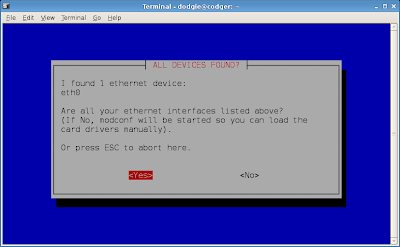
Simply follow through the prompts. Default answers will suffice. Quite possibly the only thing you'll really have to supply will be the username and password for the PPPoE connection.
I opted to start up PPPoE every time the computer starts. It's a nice convenience, and it doesn't really affect the operation even if the Ethernet cable is unplugged or there's no DSL connection.
To manually stop the connection,
sudo poff dsl-provider
To manually start the connection,
sudo pon dsl-provider
I sometimes have to do this if the DSL connection is a little flaky.
To see if the PPPoE connection is okay, use ifconfig.
ifconfig
The resulting output should include something like:
ppp0 Link encap:Point-to-Point Protocol
inet addr:129.222.89.246 P-t-P:212.99.29.98 Mask:255.255.255.255
UP POINTOPOINT RUNNING NOARP MULTICAST MTU:1492 Metric:1
RX packets:335 errors:0 dropped:0 overruns:0 frame:0
TX packets:324 errors:0 dropped:0 overruns:0 carrier:0
collisions:0 txqueuelen:3
RX bytes:83358 (81.4 KiB) TX bytes:120423 (117.6 KiB)
If it doesn't appear, then that means that your PPPoE connection didn't bite.


