If you write primarily in boring English that's not a difficult feat; but I realize that I've been turning my back on my Spanish heritage as well as murdering the name of the occasional friend. Fortunately, no one's wised up yet. But it's behooves one not to wait.
So today I decided to learn how to type accented characters in Ubuntu. Remarkably easy, actually, it's just that I've never really tried before.
Just a quick recap: on Windows, you press
Alt and follow that with the ASCII code of the character you want to type. Not exactly intuitive, I admit now, but I had gotten used to it. So I was wondering for a while why the same didn't work on Ubuntu.Answer: it's actually slightly more intuitive in Ubuntu, but one has to enable it. To do accents, you need to define a compose key.
To do that, click on
System->Preferences->Keyboard. That should bring up the Keyboard dialog. Then go to the Layout Options tab.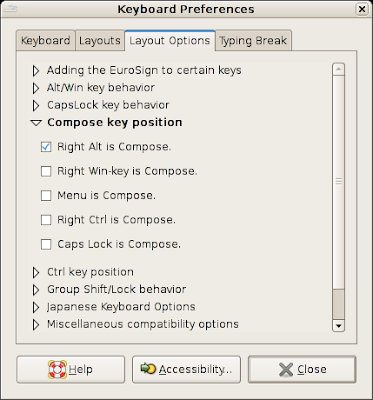
Choose which key you want to assign as your Compose key. (Finally! A sensible use for the otherwise offensive Windows key -- except that my Thinkpad keyboard doesn't have one, so I've had to use the right Alt key.)
So now, to create an Ñ, for example, press your assigned Compose key (in this case,
Right-Alt), N, and the tilde ~ and the desired letter should appear!Easy!
The others are just as easy: ä is the compose key followed by a and "; é is the compose key followed by e and '.
Word of caution: so far, I have only tried this with Ubuntu and not with other variants.


