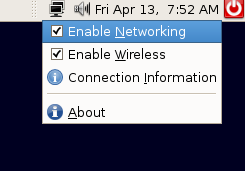According to the Gnome website:
NetworkManager attempts to make networking invisible. When moving into areas you've been before, NetworkManager automatically connects to the last network the user chose to connect to. Likewise, when back at the desk, NetworkManager will switch to the faster, more reliable wired network connection.
So what does this mean for the ordinary user? You no longer have to click
System->Administration->Network from the Ubuntu toolbar. You don't have to go through the network configuration dialogs to restart your connection (even if you plug in your network cable well after your computer has started.)If you do need to make any configuration changes, just click on the network icon on the toolbar.
Left-clicking gives you the following options:
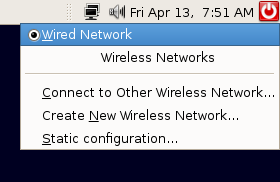
NetworkManager also discovers the available WiFi access points. All you have to do is select which one you want to connect to. Works like a charm!
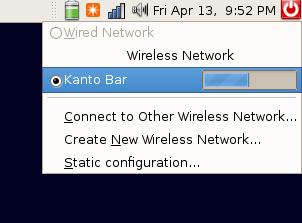
Right-clicking lets you turn networking on or off, as well as giving you information on your network.