Today I hurdled another problem that had been bugging me for some time: resizing photos in F-Spot. Apparently, you can install a plugin for resizing. Just go to
Edit->Manage Extensions.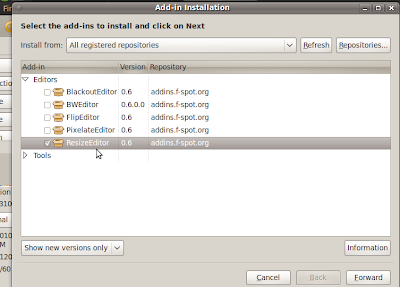
From then on, a
Resize button will appear in the Edit panel on the side. 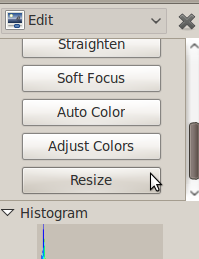
The resize feature is fairly rudimentary. Aspect ratio is locked, so all you can do is change the width. For basic editing, this should be all you need.
More F-Spot Extensions.


